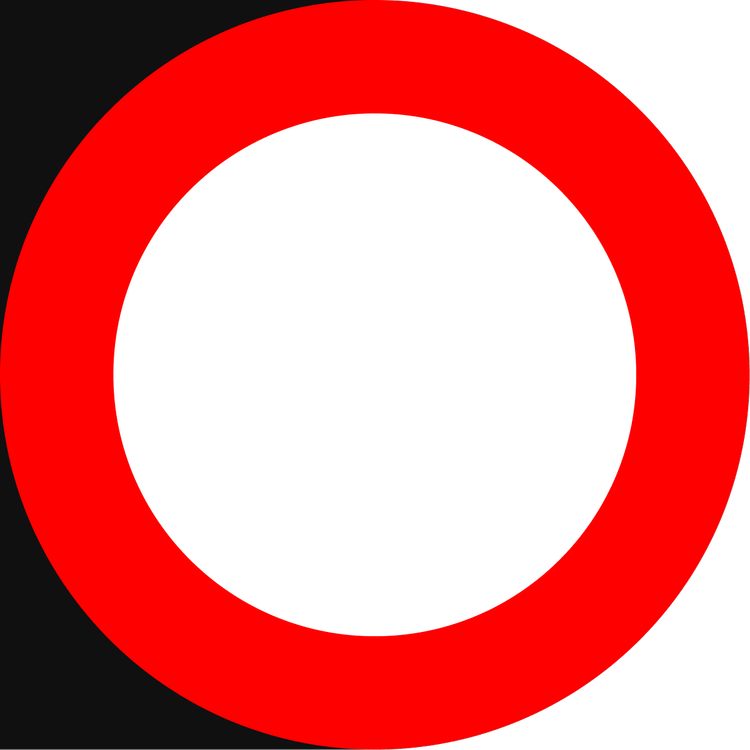In the world of design, aesthetics and functionality often take center stage. Designers work tirelessly to create visually stunning and user-friendly products, websites, and applications. However, there's a crucial aspect of design that should never be overlooked: accessibility. Ensuring that your designs are accessible to people of all abilities is not only ethically responsible but also smart business practice. Let's explore why accessibility in design is of paramount importance.
1. Inclusivity Matters: Accessibility is about making sure that everyone, regardless of their physical or cognitive abilities, can access and use your design. This inclusivity sends a powerful message that your product or service is for everyone, reinforcing a positive brand image.
2. Legal Requirements: In many countries, including the United States with the Americans with Disabilities Act (ADA) and the Web Content Accessibility Guidelines (WCAG), there are legal requirements for digital accessibility. Failure to comply can result in lawsuits and financial penalties.
3. Expanding Your Audience: By making your designs accessible, you open the door to a broader audience. This not only includes people with disabilities but also older adults, individuals with temporary impairments (e.g., a broken arm), and those in challenging environments (e.g., bright sunlight making screens hard to read).
4. Improved User Experience: Accessibility features often enhance the overall user experience. For example, alt text descriptions for images not only help visually impaired users but also provide clarity for everyone, including search engines.
5. SEO Benefits: Many accessibility practices align with good SEO (Search Engine Optimization). Well-structured and descriptive content can improve your website's search engine ranking, leading to more organic traffic.
6. Competitive Advantage: A commitment to accessibility can set you apart from competitors. Customers and clients increasingly value businesses that prioritize social responsibility and inclusivity.
7. Better Design Decisions: Focusing on accessibility forces designers to think critically about their choices. It encourages clean, intuitive interfaces and clear, concise content, which benefit all users.
8. Future-Proofing: As technology evolves, the importance of accessibility is likely to increase. Designing with accessibility in mind now can save you from costly retrofits later.
9. Empathy and Understanding: The process of designing for accessibility fosters empathy and understanding among designers. It encourages them to see the world from different perspectives, making them better problem solvers and creatives.
10. Ethical Responsibility: Ultimately, designing with accessibility in mind is a matter of ethics. It's about ensuring that no one is left behind or excluded. It's about recognizing the intrinsic value and dignity of every individual.
Incorporating accessibility into your design process may require education, resources, and a shift in mindset, but the benefits far outweigh the effort. Start by learning about WCAG guidelines, consulting with accessibility experts, and conducting user testing with people of various abilities. Remember, accessible design not only makes your work more meaningful but also contributes to a more inclusive and equitable world. It's not just good design; it's the right thing to do.